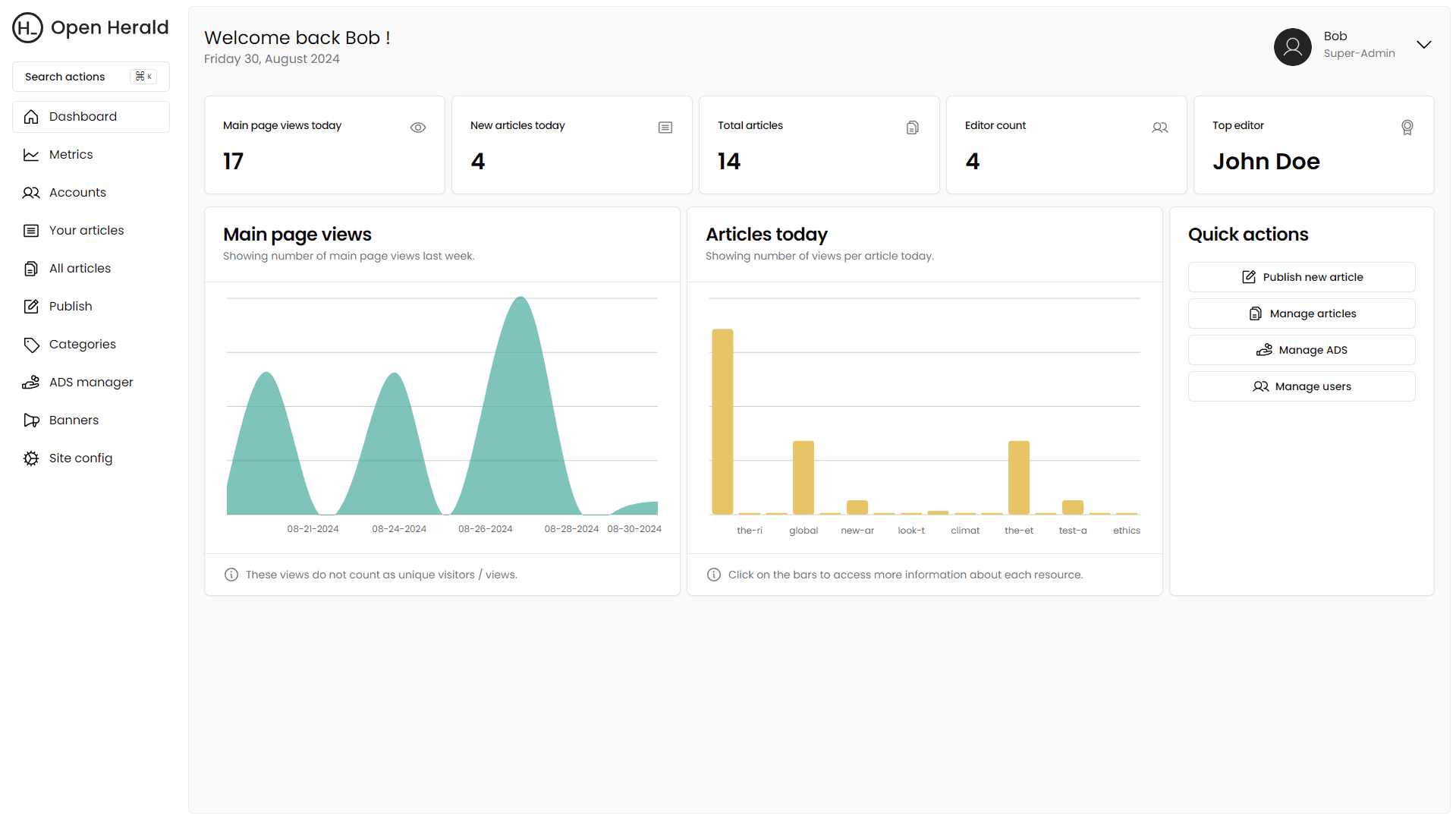
OpenHerald admin features review.
In this article, I will walk you through all the key admin features that OpenHerald offers.
Admin feature overview.
Admin dashboard
The admin dashboard provides key information about the system, it also includes direct links to quick actions like publishing a new post. The information displayed on the dashboard will vary based on the user's role

Article manager and publish form
The system shows a list of all articles (only if the user is admin) and a list of your articles. It allows you to edit the articles and view article stats and view relevant information.

The form for creating new articles is designed to be user-friendly. It includes various fields to input key details about the article, such as the title, category, and content. Additionally, it allows you to control the article's visibility to users and manage any ads associated with it.

Articles are categorized into three priorities: Featured, Cover, and Normal. These priorities determine the article's placement on the main page
Category manager
You can add new categories to the system. Articles can be categorized inside these and the system will show a page with every article inside this category.

Ad manager
OpenHerald features its own ad management system, enabling you to add ads to articles and generate revenue without relying on third-party services.

Banner manager
OpenHerald includes a banner management system that displays banners at the top of the main screen. These banners can be used to convey special messages, such as New Year greetings.

Metrics system
OpenHerald features its own audience metrics system, allowing you to measure metrics for articles, pages, and ads. However, it’s important to note that this system is not as precise as tools like Google Analytics. The data it provides should be analyzed with this in mind.

User management
The system features three types of roles: Super Admin, Admin, and Editor. The user management system allows Super Admins and Admins to configure and ban users. New users require a one-time link to be generated in order to create an account. These links can be generated from this manager.

Site config
The system offers basic configuration options, allowing you to change the title, description, social links, and select which categories are displayed on the main screen and navbar.

Thanks for reading! If you want to learn more about admin features be sure to watch the demo video.
